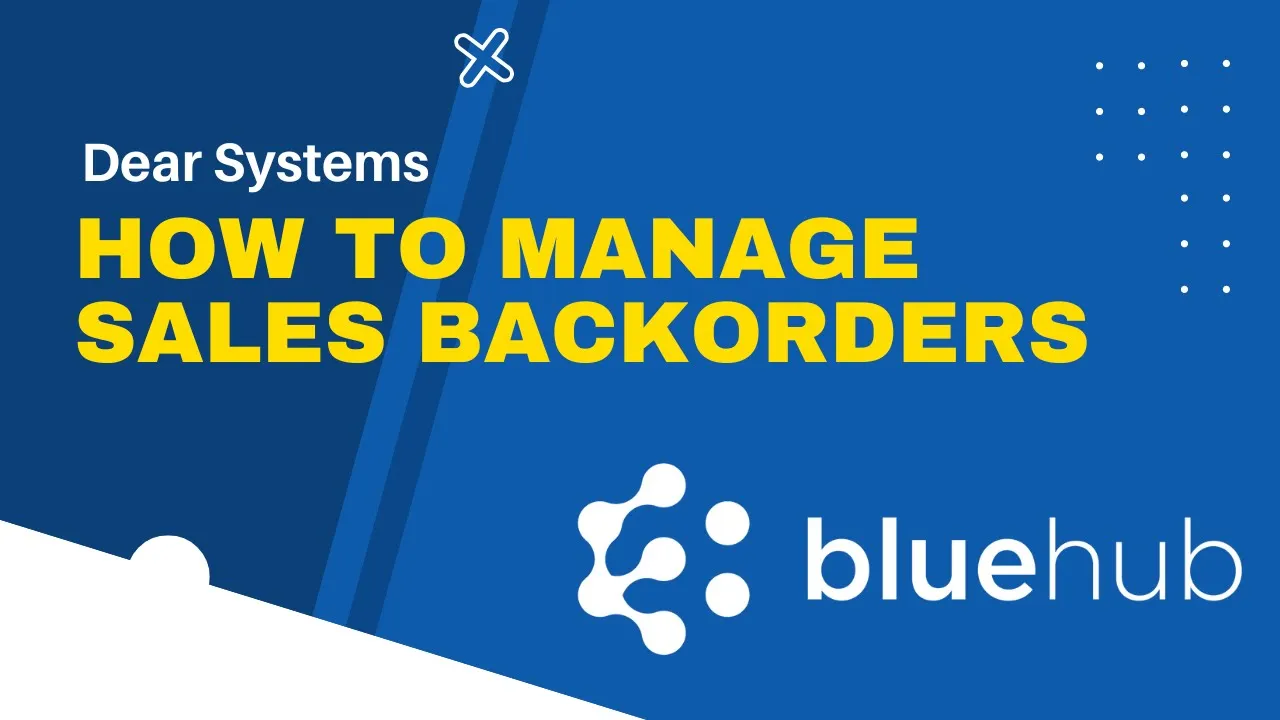
How to Manage Sales Backorders in DEAR
Creating sales backorders for products you don’t have in stock can be a stressful process. That’s why you need a system that can manage them effectively.
In our latest step-by-step guide, we’re going to take you through the two different ways you can manage your backorders using DEAR, and the benefits an inventory management system like DEAR can bring to your operations.
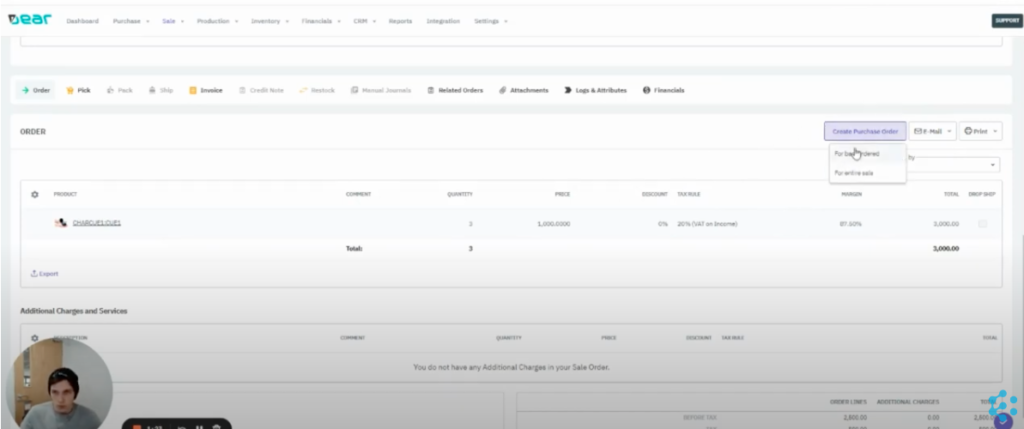
If you do not have any live stock on your system when you initially try to put an order through your system, DEAR will alert you that you cannot fulfil the order. From there, click on Create Purchase Order to create a backorder.
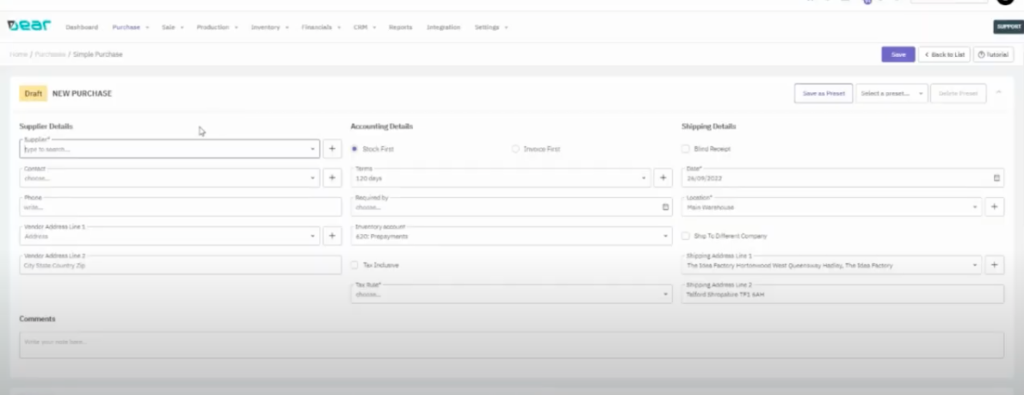
An order will be created which will allow you to select the supplier that the product will be distributed from. At this stage, you will also have to re-enter your fixed price. Once you’ve confirmed all data and you’re happy with the information, you can authorise and fulfil your order. This method is mainly used for one-off backorders.
For backorders that occur frequently, click on the Purchase section, and go down to Reorder Backordered.
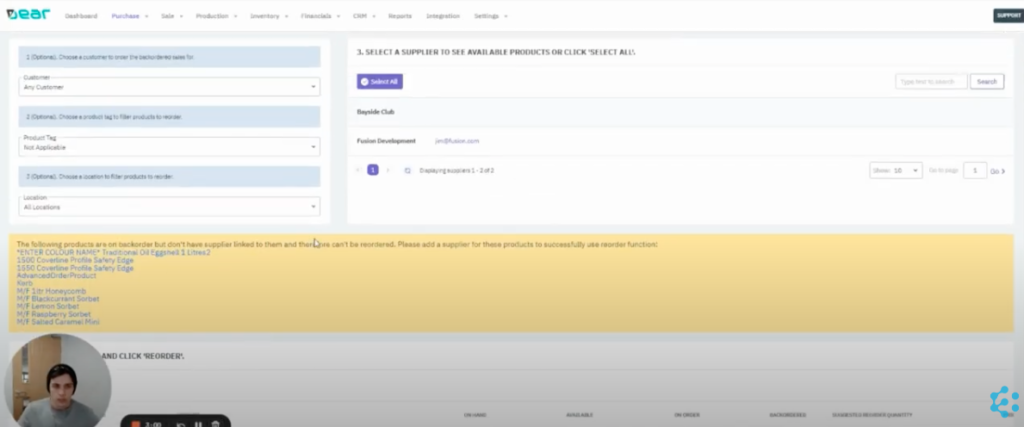
Once selected, you’ll be provided with two lists. One of errors and another of products that are already on backorders but cannot be fulfilled due to lack of suppliers or available units.
To look up a specific backorder, select the specific customer, product, or location which the backorder applies to. If you choose a supplier, DEAR will generate the items that are available from the selected supplier.
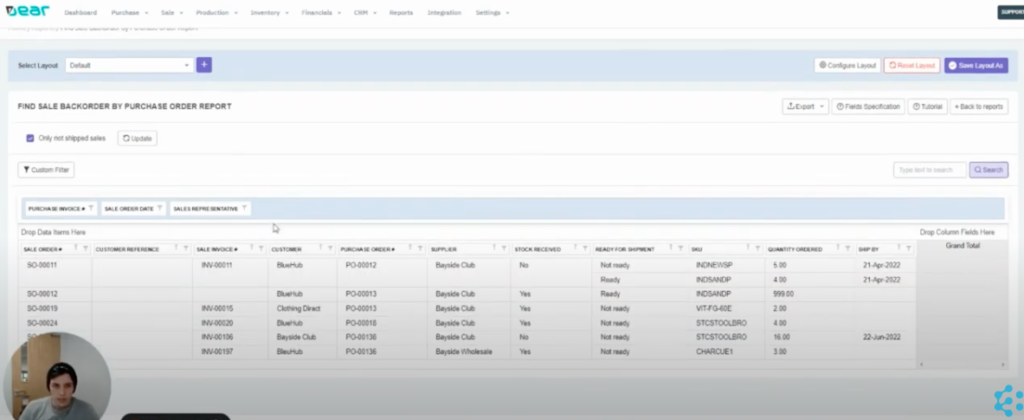
Let’s say you want to monitor which items have been reordered for active sales. To do so, click on Reports, head to Sale Reports and navigate to Find Sale Backorder by Purchase Order. Here you will find your sales orders, the quantity ordered and whether you received any stock to complete the order.
To see a step-by-step of managing sales backorders in DEAR, take a look at our YouTube video below:
Want more help on getting the most from DEAR? Take a look at our YouTube channel for more helpful guides on using DEAR for your business.